How to Handle Form Data Securely in Php?
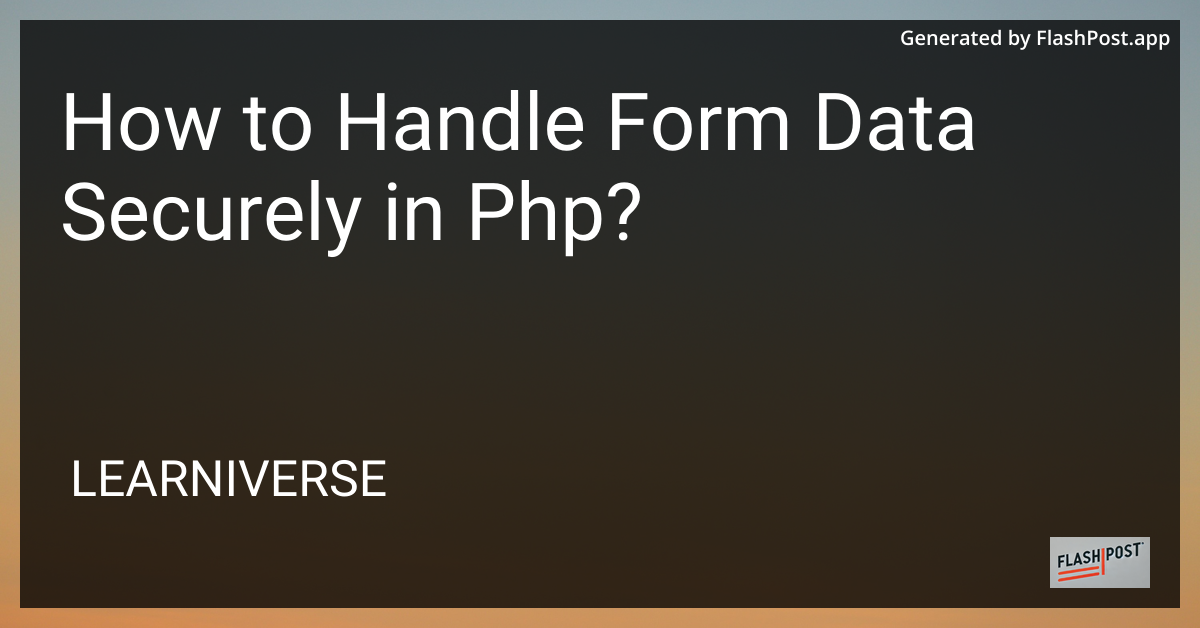
Handling form data securely is a critical aspect of web development, particularly when dealing with user inputs and sensitive information. This article will guide you through best practices and strategies for securely managing form data in PHP.
Understanding the Basics of Form Handling
Before diving into security measures, it’s important to understand how form data is traditionally handled in PHP. You can refer to this detailed guide on handling form data in PHP for a comprehensive overview. Essentially, when a form is submitted, the data is sent to the server, where it can be processed using PHP scripts.
Best Practices for Secure Form Handling
1. Use HTTPS Protocol
Ensure that your website uses the HTTPS protocol. This encrypts data between the user’s browser and your server, making it difficult for attackers to intercept sensitive information like passwords and personal details.
2. Validate and Sanitize Inputs
Always validate and sanitize user inputs to prevent common vulnerabilities like SQL Injection and XSS (Cross-Site Scripting). Use PHP functions such as filter_var() and htmlspecialchars() to manage input data.
// Example of input sanitization
$name = htmlspecialchars($_POST['name']);
$email = filter_var($_POST['email'], FILTER_SANITIZE_EMAIL);
3. Use Prepared Statements for SQL Queries
For any database-related operations, use prepared statements to protect against SQL injection attacks. Prepared statements ensure that SQL code and data are kept separate.
// Example using prepared statements
$stmt = $pdo->prepare("INSERT INTO users (name, email) VALUES (?, ?)");
$stmt->execute([$name, $email]);
4. Implement CSRF Protection
Cross-Site Request Forgery (CSRF) is a significant security threat. Implement CSRF tokens in your forms to ensure that submissions can only occur from authorized sources.
// Generate CSRF token
$_SESSION['csrf_token'] = bin2hex(random_bytes(32));
<!-- Example of adding CSRF token to a form -->
<form method="post" action="process.php">
<input type="hidden" name="csrf_token" value="<?php echo $_SESSION['csrf_token']; ?>">
<!-- other form fields -->
</form>
5. Limit Data Exposure
Avoid collecting unnecessary data. Only request information crucial for the intended process. Additionally, ensure that error messages do not reveal sensitive system information.
Additional Resources
For more advanced topics like how to pass form data through redirect pages, check out this article on passing form data.
Further, if you are working with Ember.js, here’s how you can clear form data in Ember.js.
Conclusion
Safeguarding form data is not just about protecting your users’ information; it’s about preserving your site’s integrity and reliability. By following these best practices, you can significantly enhance the security of form data handling in PHP. Remember, security is an ongoing process, and staying updated with current trends and vulnerabilities is crucial.
For discussions or queries related to passing form data via redirects, feel free to visit this forum discussion.