How to Roll Back Composer Changes in 2025?
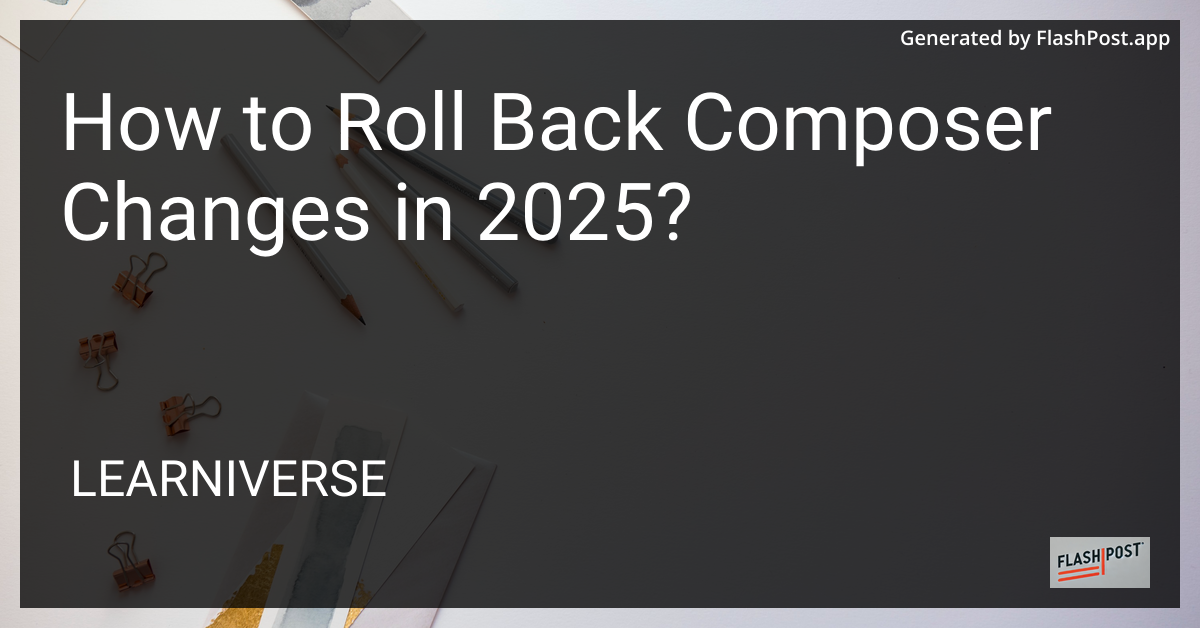
Managing dependencies in PHP has been streamlined significantly by Composer. However, situations may arise where you need to roll back changes made by Composer. Whether it's a problematic package update or a need to revert to a previous version, this guide will provide the necessary steps to undo Composer changes effectively in 2025.
Why You Might Need to Roll Back Composer Changes
Composer is a powerful tool that automates the installation and updates of PHP dependencies, but not every update goes smoothly. These common scenarios might require a rollback:
- Breaking Updates: New updates might introduce bugs or break existing functionality.
- Compatibility Issues: Updated packages may not be compatible with your existing codebase or other dependencies.
- Deprecated Features: Features you rely on might be deprecated in newer versions.
Steps to Roll Back Composer Changes
Identify the Problematic Update: Before rolling back, identify which package or update is causing the issue. You can review your
composer.jsonorcomposer.lockfiles for insights into recent changes.Revert to a Previous Version: Use Composer to revert to the previous version of the package. For example, to downgrade a package, run:
composer require vendor/package:versionReplace
vendor/packagewith the specific package name andversionwith the desired version number.Use
composer.lockto Restore State: If yourcomposer.lockfile reflects a stable state before the changes, you can use it to restore the environment:composer install --no-scriptsLeverage Version Control: If your project is under version control, revert the
composer.jsonandcomposer.lockfiles to the last known good state and run:composer installAudit and Test: After rolling back, rigorously test your application to ensure everything functions as expected. Use automated tests or manual checks as appropriate.
Document and Learn: Document the issue and the steps taken for rollback for future reference. Understanding the root cause can prevent similar issues.
Useful Resources
- Explore CakePHP Plugin Development in 2025 to harness the power of plugins efficiently.
- Dive into the CakePHP ORM functionality in 2025 for optimal ORM usage.
- Enhance your understanding with insights into PHP Magic Methods in 2025.
By following these steps, you can manage Composer changes confidently and keep your PHP projects stable and robust in 2025.