How to Use Oracle Sql Developer for Database Management?
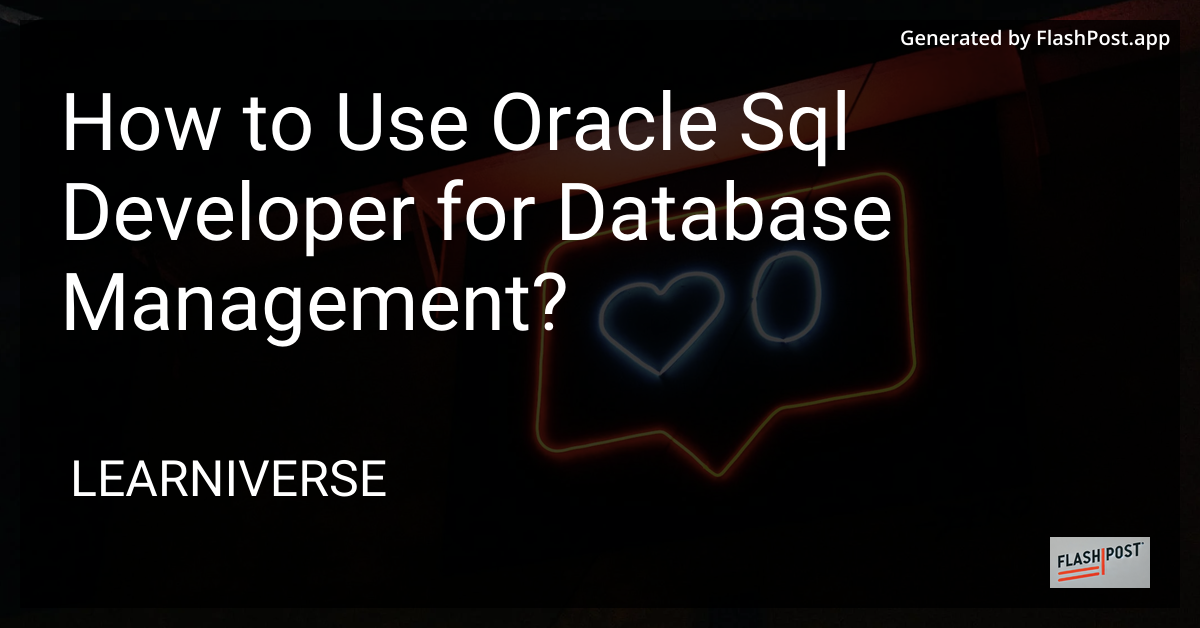
Oracle SQL Developer is a free and integrated development environment that simplifies the management of Oracle databases. It offers a user-friendly interface and a wide range of features that make managing databases a seamless task. In this article, we’ll guide you on using Oracle SQL Developer for database management, highlighting its significant functionalities.
Getting Started with Oracle SQL Developer
Download and Install: To begin, download Oracle SQL Developer from the official Oracle website. Follow the installation instructions based on your operating system.
Connect to a Database: Launch SQL Developer and create a new database connection. Enter the connection details like hostname, port, username, and password. Click “Test” to confirm connectivity, then “Save” to create the connection.
Navigating the Interface: Once connected, familiarize yourself with the interface. You have access to different panels such as the Connections, SQL Worksheet, and Reports.
Key Features of Oracle SQL Developer
Writing and Executing SQL Queries
SQL Worksheet: Use the SQL Worksheet to write and execute your SQL queries. Features like syntax highlighting and auto-completion enhance your development experience.
Group By Multiple Columns: If you're working with aggregate functions, Oracle SQL Developer simplifies grouping data across multiple columns.
Managing Database Objects
Tables and Views: Easily navigate and manage your database tables, views, indexes, and more. You can perform operations like creating, editing, or dropping tables directly from the interface.
Removing Initial Characters: You can utilize built-in functions to manipulate string data within your tables, such as removing specific initial characters.
Advanced SQL Techniques
Window Functions: Oracle SQL Developer supports advanced SQL techniques such as using window functions with case statements for complex data transformations.
Condition-Based Calculations: Perform calculations based on specific conditions directly within your SQL queries.
Date and Time Functions
- Date Manipulation: The platform provides utilities for handling date and time operations, essential for maintaining accurate and timely data records.
Conclusion
Oracle SQL Developer is a powerful tool for managing Oracle databases, offering extensive functionalities that cater to both beginner and advanced users. Whether you're writing basic queries or employing advanced SQL techniques, SQL Developer's comprehensive features streamline database management tasks.
For more information on utilizing Oracle SQL's powerful features, explore additional resources and community forums to enhance your database management skills. ```
This markdown article integrates the requested links and image, providing an SEO-optimized guide to using Oracle SQL Developer for database management.