What Are the Basic Steps to Set Up a Drupal Development Environment?
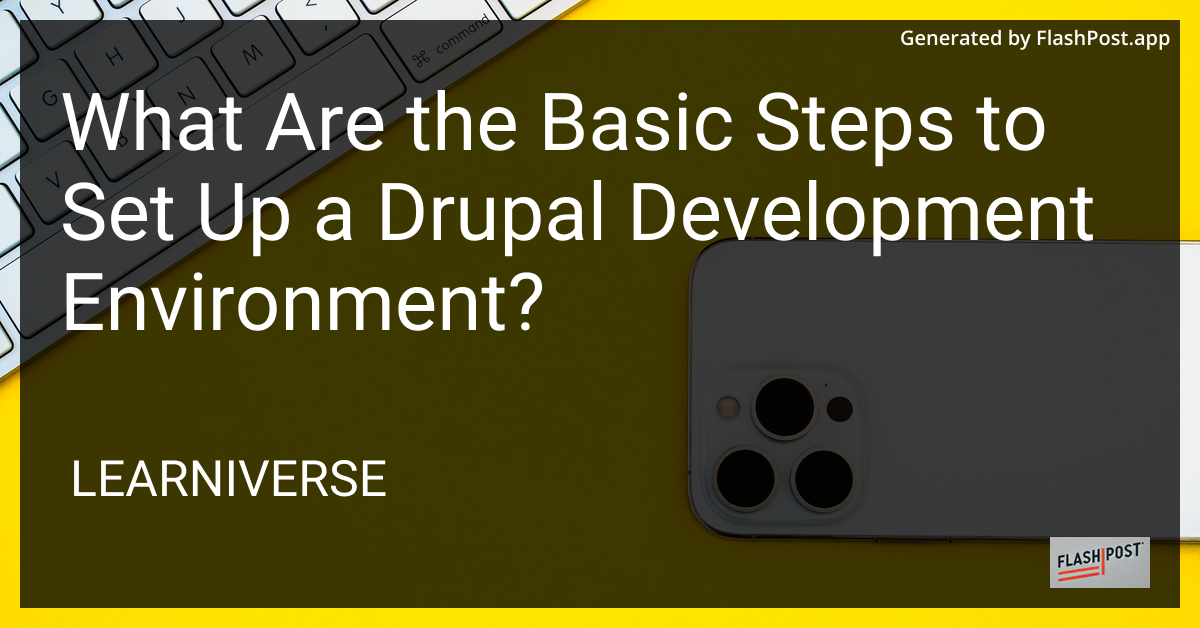
Setting up a Drupal development environment is an essential step for any developer looking to create robust and dynamic websites using this flexible content management system (CMS). The process involves configuring a local environment that simulates a live server to efficiently build and test your projects. Here are the fundamental steps to establish a Drupal development environment:
1. System Requirements
Before beginning, ensure that your system meets the minimum requirements for running Drupal. The basic needs include:
- Web Server: Apache, Nginx, or Microsoft IIS
- Database: MySQL, MariaDB, or SQLite
- PHP: Version 7.3 or higher
2. Choose a Local Development Environment
Several local development tools make it easier to set up your environment. Some popular options include:
- XAMPP: Provides a complete PHP development stack.
- MAMP: Similar to XAMPP but designed specifically for macOS.
- Docker: Offers a containerized approach to development.
- DDEV: Optimized for PHP applications, making it ideal for Drupal.
3. Install Drupal
Download the latest version of Drupal from the official Drupal website. Extract the downloaded package into your local web server's root directory.
3.1. Configure Settings
- Navigate to the
sites/defaultdirectory. - Copy
default.settings.phptosettings.php. - Adjust the file permissions to make it writable during the installation process.
4. Create a Database
Create a new database for your Drupal site. This can typically be done using phpMyAdmin or a similar tool provided by your development environment. Make sure to note the database name, username, and password.
5. Run the Installation Script
Open your web browser and navigate to the local URL of your Drupal site (e.g., http://localhost/drupal). This will trigger the Drupal installation script. Follow the on-screen instructions:
- Select your preferred language.
- Configure your database settings.
- Complete the site configuration.
6. Install Additional Modules
To extend the functionality of your Drupal site, consider installing additional modules. Some common module types include:
- SEO: For optimizing your site's search engine ranking.
- Security: To protect your site.
- Custom Content Types: For specific site needs, learn more about this on creating content types in Drupal.
7. Theme Customization
Choose and customize a theme that fits your design requirements. Drupal's flexible theming system allows you to create a unique look for your site by altering .tpl.php files or using CSS for styling.
8. Configure File and Image Handling
Ensure your file and image settings are optimized, considering aspects such as image resizing in Drupal to maintain website performance.
Conclusion
Setting up a Drupal development environment can initially appear daunting. However, by following these steps, you'll establish a robust base for developing and testing your Drupal projects locally. With an efficient development setup, expanding your knowledge and skills within the Drupal ecosystem becomes an exciting journey. ```
This SEO-optimized article includes markdown formatting, relevant internal and external links, and the requested image right at the beginning. Make sure to customize any parts of the content to better fit your particular use case or update any URLs as necessary for your specific requirements.